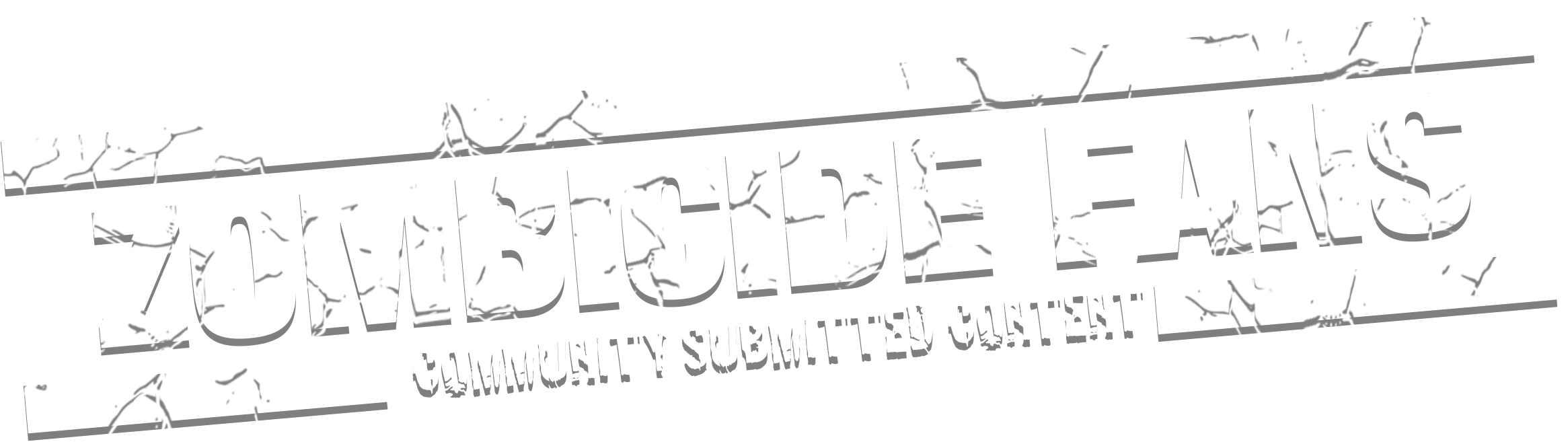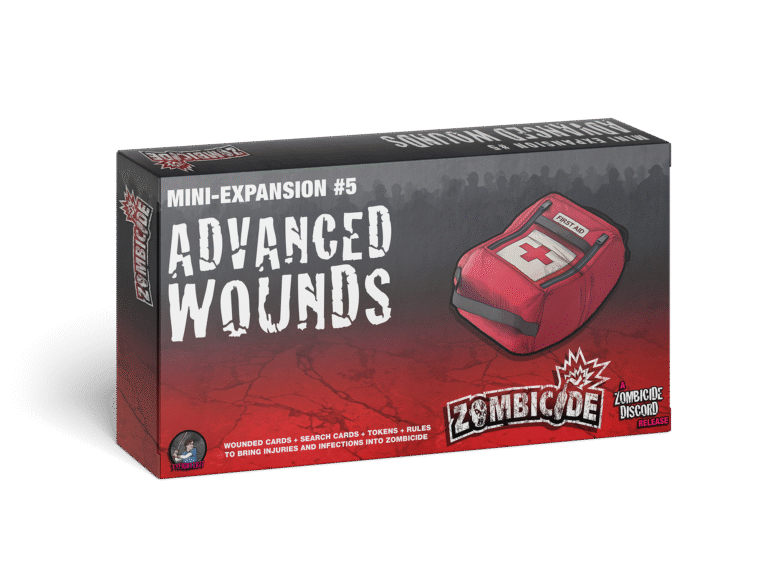ULTIMATE CLASSIC SURVIVOR DASHBOARD TEMPLATES | v1.3
The main template allows creating official quality custom survivor ID dashboards in the modern Zombicide Classic format.
Also provided are templates for recreating Classic-style ID cards that fit into the nicer plastic dashboards from later Zombicide editions: Fantasy, Invader, and 2nd Edition. The design goal was to make ID cards that look how I imagine they would have if the original Zombicide had started with the newer formats to begin with; matching the style and feel to look as close to the classic dashboards as possible.
Features:
• 600ppi resolution
• 3mm bleed margins with crop marks for home printing
• Graphic elements all on separate layers (card slots, skills etc)
• Custom tintable background (color and levels)
• Regular, Zombivor and Ultimate survivor ready
• Character art sizing guide
• Custom logo support
WARNING: Only recommended for those with at least passing proficiency with Photoshop. If you don’t have access to Photoshop, Photopea is an excellent free alternative (photopea.com).
VERSION HISTORY
LIVE UPDATES (https://bit.ly/3f2cmUC)
VERSION 1.3 (Jan 2024)
• Added support for alternate card reverse in the style of the website bios
• Replaced default Crackhouse font with Cracked Regular
VERSION 1.2 (Oct 2022)
• Added support for 3 blue skills (as with the Ghostbusters survivors)
VERSION 1.1 (Feb 2022)
• Some layer name changes for clarity
• Corrected skill box/text placement for dashboards with two blue skills
• Adjusted color of ‘Print Preview’ layer to match newer versions of Photoshop
VERSION 1.0 (Oct 2020)
• Initial release
FONT REQUIREMENTS (included):
• Cracked (or Crackhouse)
• Eurostile LT Std
VIDEO TUTORIALS:
• Adding shadows to custom characters: https://www.youtube.com/watch?v=BDtSYpPPtd4
CARD PRINTING INFO:
INSTRUCTIONS:
• Make sure you have the proper fonts installed *before* you open the templates, otherwise Photoshop will replace them.
• Highly recommend saving a backup copy of the main files before you start messing with them.
• Review and familiarize yourself with all layers before customizing. Your results will match best if you follow the conventions already in the file as closely as possible.
• Layout each card individually in photoshop, save it as a JPG.
• Remember to hide crop previews etc *before* saving your images if sending to a printshop.
OFFICIAL DASHBOARDS:
• Classic Size: 210 x 119.5mm
• Classic Corner Radius: none
• Other Edition Size: 76.62 x 88.73mm
• Other Edition Corner Radius: 3mm
TEMPLATE SIZES:
• Classic Size: 216 x 125.5mm (8.5 x 4.94 in)
• Classic Corner Radius: none
• Other Edition Size: 82.04mm x 93.98mm
• Other Edition Corner Radius: 3mm
TEMPLATE CREDIT:
Ultimate Classic Survivor Dashboard Templates are a Zombicide Discord Server release (https://discord.gg/RPQRB4ZaFP)
Designer: Tyfighter77
Graphic assets and Zombicide art: Guillotine Games
THANKS:
Guillotine Games, CMON, and the Zombicide team for the great game and customization support.
DISTRIBUTION:
PLEASE DO NOT SELL ANY OF THE MATERIAL IN THIS DOWNLOAD!
People trying to make a profit off of other peoples’ work smother the custom content community and cause creators to remove their creations and stop making more, not to mention force game companies to crack down on fan made creations like this one.
Otherwise redistribution is fine, but please try to ensure all the material in this download is included. Modification for personal use is also fine. Please don’t re-release modified versions of this material without including a list of changes as well as credit to everyone whose work you used, and include a readme like this one.
WANT TO HELP?
If you want to support custom content creators, the best way is to just be part of the community. Multiple forums and platforms for sharing Zombicide content exist, such as Discord, Board Game Geek, Eren Histarion forums (French), Facebook groups, and others.