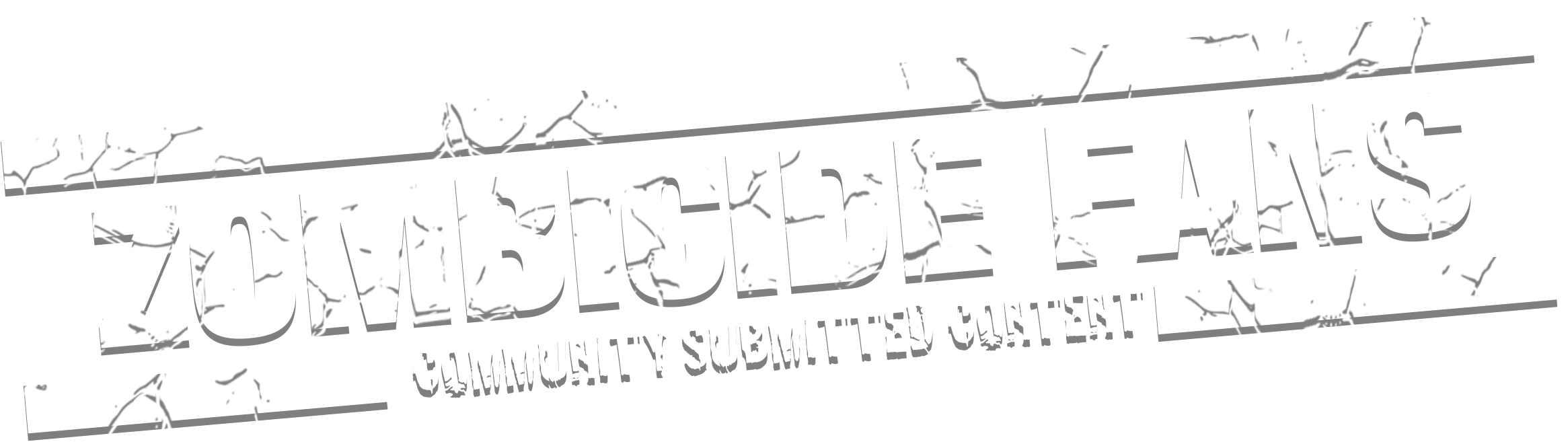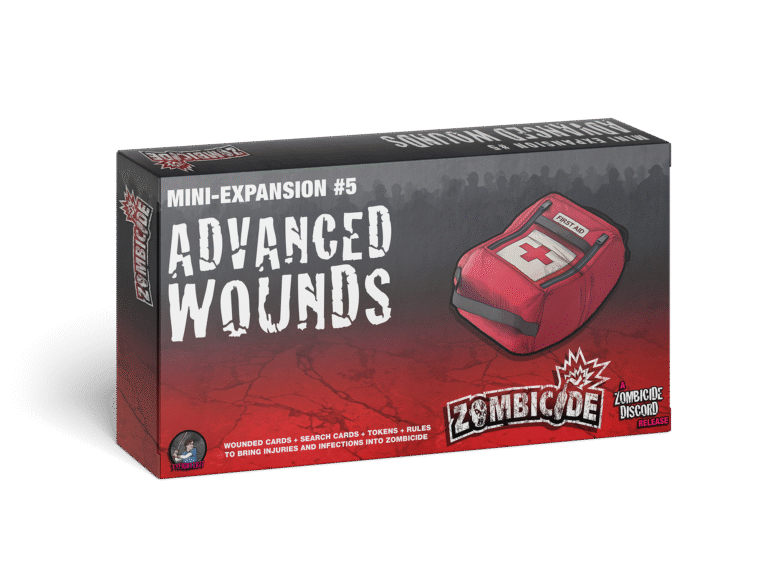ZOMBICIDE ULTIMATE CUSTOM CLASSIC CARD TEMPLATES | v4.2
Equipment, Spawn, Survivor cards and Card Back Templates.
• Be sure to download both files!
These templates allow creation of custom Zombicide classic cards. These templates are designed to make your custom cards identical to the styling and format of the official cards, down to the last pixel. All item and spawn card variations are supported, as well as support for total customization. They are formatted to the most common professional printshop requirements (47x70mm, US mini-card size) including the necessary 3mm bleed margins. The template has support for the official card size as well.
Note: US mini-card size differs from the official Zombicide cards by 0.2x1mm, with a corner radius of 4mm instead of 3. Support is included for converting cards made with these templates to official Zombicide card size for home-printing (or if you find a printer who prints that size).
WARNING: Only recommended for those with at least passing proficiency with Photoshop. If you don’t have access to Photoshop, Photopea is an excellent free alternative (photopea.com).
INCLUDED TEMPLATES
• Ultimate Equipment Card Template (for both weapon and item cards)
• Ultimate Spawn Card Template
• NEW! Ultimate Survivor Card Template
• Ultimate Card Back Template
• Card Size Conversion Template (converts US-Mini sized images to official sized images)
VERSION HISTORY
CHECK FOR UPDATES: (https://bit.ly/2K9jNOl)
VERSION 4.2 (Mar 2022)
• NEW TEMPLATE!! Ultimate Survivor Card Template
• Create survivor mini-cards like the official Team Building Deck
• All Templates:
• Improved all Print Preview and Crop Mark layers
• Added official card size Print Preview and Crop Mark layers (for home printing)
• Renamed and added new Community Tints
• Ultimate Equipment Card Template:
• Corrected transparency for Ultrared Blood layers
• Added Tint layers for Mirrored Background
• Added Mirrored Item Art folder with example art
• Reorganized Art layers to appear behind other card elements
• Stat Boxes – removed gray artifacts from the bleed area
• Added more Stat text layers (the letter kearning was prone to mess up on the Ranged stat)
• Added optional custom Special Stat text group for improved look
• Added missing Noise position for Dog cards
• Added missing Door positions
• Added Stat Icons group to Item card Info (for items with weapon stats like Companions)
• Improved Custom Dual Wield layers
• Corrected Name layer kearning and lead inconsistancies
• Added missing Subtitle layers
• Ultimate Spawn Card Template:
• Added several missing official Danger Box & Silhouette text layers
• Added Night of the Living dead silhouettes
• Added optional custom Headers with Subtitle group
• Ultimate Card Back Template:
• Added sample cardback art, including custom wordmark creation guide
VERSION 4.1 (Dec 2020)
• All Templates:
• Adjusted Print-At-Home Crop Marks layer to match official Zombicide card size instead of the US Mini card size required by printshops.
VERSION 4.0 (Nov 2020)
• All Templates:
• Doubled the resolution to 600ppi
• Rescaled Templates to exact US mini-card printing size (47x70mm)
• Simplified Print Preview Group
• Added crop marks for at-home-printing
• All layer labels that indicate height are now in mm and properly scaled
• Made layer labels consistently punctuated
• Renamed templates to avoid confusion with previous templates (previously ‘Master’, now ‘Ultimate’)
• Added designer splash layer (again, to distinguish them from other templates)
• Ultimate Equipment Card Template
• Removed superfluous element position layers (background, noise, doors etc)
• Made all drop shadow effects consistent
• Fixed Dual Wield icon positions
• Incorporated improved version of custom Dual Wield layers (see below for video tutorial link)
• Improved resolution of card elements (icons etc)
• Added more text area dice icons (now all 6 faces available)
• Reorganized and merged item Info Box & Info text groups (more intuitive and effecient now)
• Added custom logo support
• Added custom ground decal support
• Ultimate Spawn Card Template
• Added custom logo support
• Ultimate Card Back Template
• Added custom logo and label support
• NEW FILE: Card Size Conversion Template (see details below)
VERSION 3.4 (Oct 2020)
• All Templates:
• Cropped to new printer specifications (true 3mm bleed on all sides)
• Master Equipment Card Template
• Added custom dual weapon icon support
• Converted all labels from mm to px (because template is upscaled)
VERSION 3.2 (Sep 2020)
• All Templates:
• Added numerous tint presets (all official colors, Invader colors, selected community colors)
• Added a levels adjustment layer to all tints (for finer tuning)
• Upgraded all text to the proper fonts (included in the download)
• Layer and group titles now more simple and consistent
• Improvements to the crop preview layers
• Master Equipment Card Template
• Added background tinting support for mirrored cards
• Removed red stain from edges of various boxes and elements
• Master Spawn Card Template
• Merged default red card background layers (outer edge used to be separate layer for no reason)
• Removed clutter (scanned card examples etc)
• Added support for missing spawn types (Skinners, Seekers, VIPs, Zombivors, Crawlers) – silhouettes, icons, headers
• Added 2 more sizes of danger level backdrops
• Master Card Back Template
• Replaced the default red card background to a clean version with no zombies/wordmark to allow for custom art placement
• Recreated the zombies/wordmark logo from scratch (higher res, corrected blemishes, and a properly seperate layer group)
FONT REQUIREMENTS (Included)
• Cracked (or Crackhouse)
• Helvetica Neue LT Std
• Eurostile LT Std
VIDEO TUTORIALS:
• Custom Dual Wield Weapon Icons: https://www.youtube.com/watch?v=XXQ-pgcIHdE
CARD PRINTING INFO:
INSTRUCTIONS:
• Make sure you have the proper fonts installed *before* you open the templates, otherwise Photoshop will replace them.
• Highly recommend saving a backup copy of the main files before you start messing with them.
• Review and familiarize yourself with all layers before customizing. Your results will match best if you follow the conventions already in the file as closely as possible.
• The printer will probably request the cards as individual JPG files. The method is to layout each card individually in photoshop, save it as a JPG, then layout the next one and repeat until you finish the deck.
• Remember to hide crop previews etc *before* saving your images if sending to a printshop.
• The Card Back PSD should not be necessary unless you want to customize or resize it. Otherwise, the included card back JPGs should be all you need.
• SLEEVE your printed cards! If not you will be able to distinguish the slight size difference in a mixed deck. Once they are sleeved this will not be a problem at all.
Note: The numerous vertical background, text and icon alignment layers in the Equip card template reflect the extensive variation found in the official cards. I left these as separate layers for convenience instead of forcing manual adjustment everytime.
OFFICIAL CARDS
• Size: 41.2 x 64mm (1.62 x 2.51 in)
• Corner Radius: 3mm
• Cardstock: 250-300gsm
• Finish: MPC (matt)
TEMPLATE SIZE* & TYPICAL PRINTER OPTIONS: Mini USA (Indistinguishable if sleeved)
• Size: 41 x 63mm (1.61 x 2.48 in)
• Corner Radius: 4mm
• Cardstock: 300gsm
• Finish: MPC (matt)
*The template should still work perfectly fine if you find a printer who will do the official size (good luck). Just be sure to crop from the center of your jpgs if necessary.
SLEEVES THAT WORK WELL:
• Mayday Games Mini USA Card Sleeves (41x63mm): https://www.maydaygames.com/products/mini-usa-card-sleeves
PRINTING COST:
• Depends on the printer/region of course. Mine cost around $10 US for a 54 card deck
PRINTING AT HOME:
• Save your completed card designs the same way as explained above
• Import your saved images into the included Card Size Conversion Template, center them on the template and resave
• Import your new images onto a blank printer paper sized document* and line up the crop marks
• After you have layed out all your custom cards they are ready for print
• Be sure to print card back sheets on the reverse size if necessary (match the card placement EXACTLY!)
*NOTE: Blank paper-sized templates for at-home printing are available here: https://drive.google.com/drive/folders/1E3iEDI2r-kLuVH1nKVqF2jDeGkf2xYeV?usp=sharing
TEMPLATE CREDIT:
Ultimate Card Templates is a Zombicide Discord Server release (https://discord.gg/RPQRB4ZaFP).
Designer: Tyfighter77
Graphic assets and Zombicide art: Guillotine Games
Original template laid out by Patrick Galbriath. Enhanced, updated, resized, print-support and expanded versatility by Tyfighter77.
THANKS:
Guillotine Games, CMON, and the Zombicide team for the great game and customization support.
DISTRIBUTION:
PLEASE DO NOT SELL ANY OF THE MATERIAL IN THIS DOWNLOAD!
People trying to make a profit off of other peoples’ work smother the custom content community and cause creators to remove their creations and stop making more, not to mention force game companies to crack down on fan made creations like this one.
Otherwise redistribution is fine, but please try to ensure all the material in this download is included. Modification for personal use is also fine. Please don’t re-release modified versions of this material without including a list of changes as well as credit to everyone whose work you used, and include a readme like this one.
WANT TO HELP?
If you want to support custom content creators, the best way is to just be part of the community. Multiple forums and platforms for sharing Zombicide content exist, such as Discord, Board Game Geek, Eren Histarion forums (French), Facebook groups, and others.