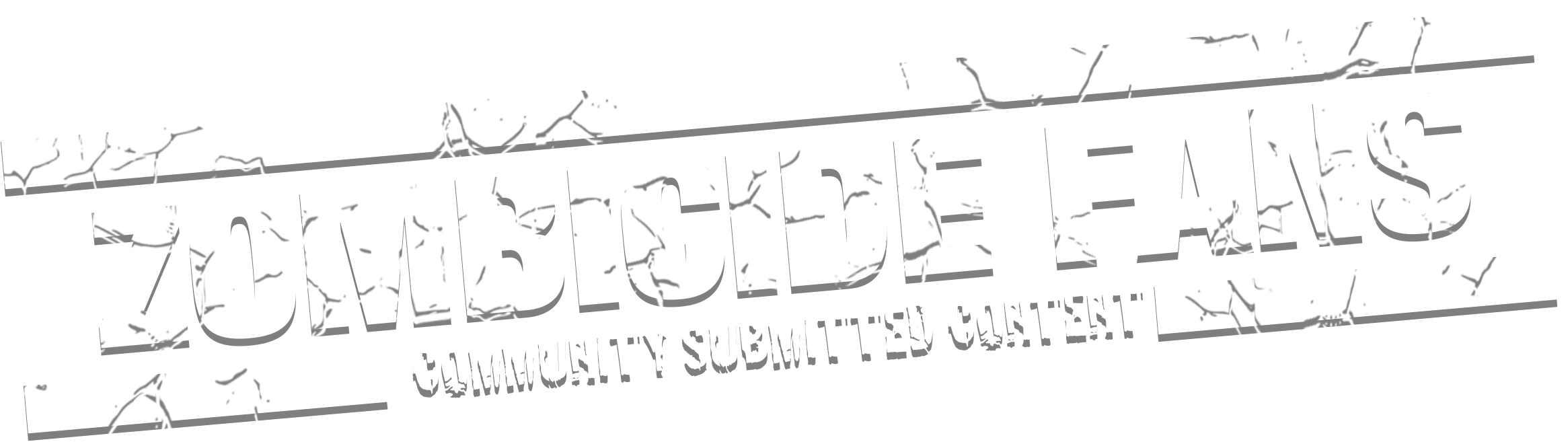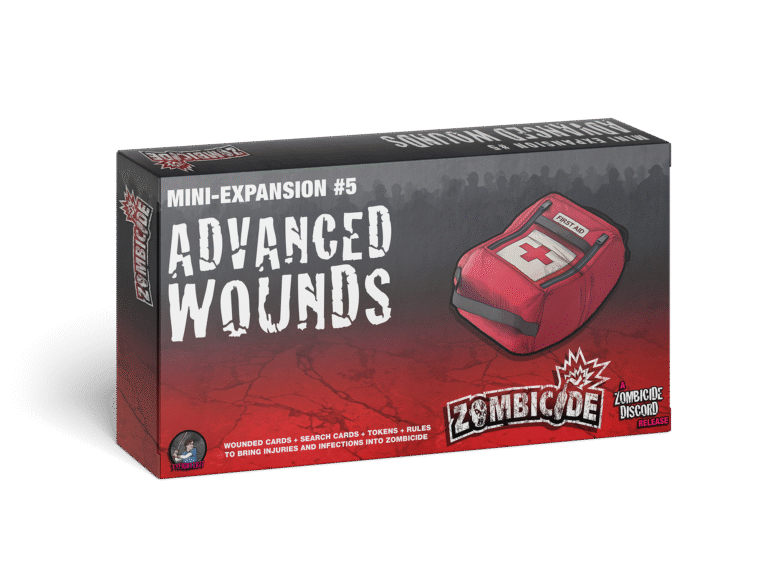EXTENDED EQUIPMENT
Extended Equipment is a modular extension. Instead of one complete set of rules and components that either should be included completely or not at all, you can pick and choose from the various modules. Feel free to include the modules that seem interesting, and leave out the modules that don’t appeal to you.
Here are some of the things you can find in the Extended Equipment custom extension:
- Dedicated cards for Sniper and Laser Sight weapons.
- More combinations for Scope, Laser Pointer, Nails, Plenty of Ammo, Hollow-Point Rounds and Spare Change cards.
- Craftable Flaming Nailbat, Ma’s Shotgun and other weapons.
- Pimpweapon versions of all Ultrared weapons.
- Pimpcrate cards and tokens.
- Zombie animal crates hiding among your Pimpcrates.
See the rulebook for the full list of in total 20 modules!
CONTENTS
- 144 Equipment Cards.
- 36 Tokens.
- Rulebook.
CARD FRONTS AND BACKS
The cards for this extension are available with a red background on the front for all cards, and in a combination of red (for Search cards), green (for Craftable cards) and blue (for Pimpweapons) backgrounds. The card backs are also available in red, and in a combination of red, green and blue. Feel free to decide whether to print the cards in the default red color, or with colors on the front side only, on the back side only, or on both sides of the cards.
If you keep the card backs red, the cards can still be easily shuffled into the search deck or another small deck.
If you make the card backs gray, green and blue, the cards stand out more, making it easier to separate them. However, they can no longer be easily shuffled into the search deck.
If you include colors on either the front or the back (or both), you should also get the Colored Equipment extension found at https://zombicidefans.com/colored-equipment-1e/. That module includes green copies of the official Molotov and Nailbat cards, blue copies of the official Pimpweapon cards, and bonus blue copies of the Concrete Saw, Flamethrower, Ross’ Bowling Ball and Will’s Comet Launcher.
PRINTING
The files to print the ID sheets are included in the Printing folders. Use the A4 or Letter Printing folder depending on your printer type. Print either the Backs Red or the Backs Color file, and either the Cards Red or the Cards Color file.
Always print the files at 100% no scaling, even if the images fall outside the printer’s margins! Cropping off bleed is fine.
Note that the card backs are swapped left to right compared to the card fronts. This allows you to glue the full pages together before cutting the individual cards.
Also print the Tokens file in the same folder. Page 1 has the front of the tokens, while Page 2 has the back of the tokens.
CREDITS
Project, rules, cards and tokens by Thels.
Card and token artwork reworks by Tyfighter77 and Thels.